I spent much of the evening rebooting my computer. Every time I changed the computer settings, I had to reboot the computer. This was to try and get the computer to detect the television on the other side of the room. Between the two, and behind the sofa, were some of the cables that I had purchased off eBay. An s-video for pictures, and an audio output cable.
I could get sound, but the video wasn’t playing. So I went looking online, and tried rebooting the computer with the VDU unplugged. It worked.
A bit later, I was finally able to receive BBC Alba without having to pay for Freesat or Sky.
Heuch.
Sadly, the reality is that I have to disconnect the VDU (not just power it down), and the computer audio, reboot the pc, and then flick through the tv handset, and then crick my neck navigating to sites to watch them on the telly. But the cables only cost me about a tenner.
 Getting on with my life and thinking about things.
Getting on with my life and thinking about things.










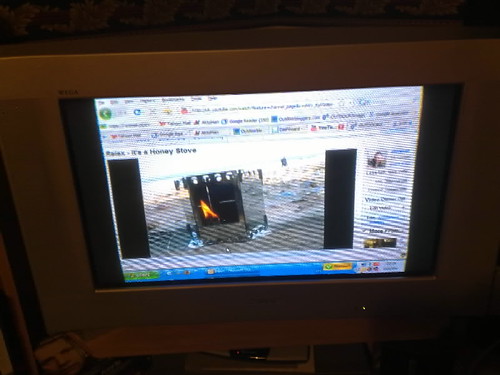
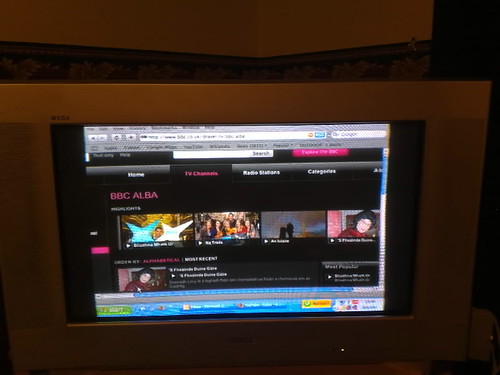
6 comments:
I've just done something similar. I had to download ATI Tray Tools and then use the monitor options to choose the tv as primary, and the gpu as secondry (clone) display. worth a try? Oh and it doesn't matter if your gpu isn't ATI it worked fine on my Nvidea.
have you tried downloading ATI Tray Tools? http://www.guru3d.com/article/ati-tray-tools-/
install it, right click on the option in the tray, select displays then options i think. Set the TV as primamry monitor and vdu as secondry (clone).
Worked for me when I did soemthing similar last night. Oh and I have an Nvidia card and it still works.
(apologies if this turns up twice but my first effort seems to have dissapeared)
bah that was predictable!
Thanks for that Julian.
It is in, and detects the tv, but no joy. When the settings are applied, the screen blanks and the settings are returned to the way they were.
I'll see if there's any follow-up on the site for people with similar set-ups to me.
Cheers for leaving me the advice.
last thought, there is a force TV detection tick box somewhere. Can't remember if its in ATI Tray Tools or ATI Display options, but might be worth a try?
Thanks again for thinking of my 'project', Julian. I had checked the "force tv detection" when changing the display settings initially. The ATI tray tools automatically picked this up, as the box was checked when I looked last night.
I might see if I can borrow a spare LCD monitor to see if that works as the main monitor and tv as secondary (or vice versa).
Post a Comment