I spent last night downloading software from Nokia's "app store" and then finding that most was demo ("free to try" means just that). I found download.com's mobile software better for finding appropriate software for the Symbian s60 (the operating system used).
This morning I went through software uninstalling most as the programs wouldn't run on my phone.
I can't find decent blogging software. Tried "CellSpin" this morning (having seen it last night), but I'm not keen on it. It requires a Net connection when writing. Think I'll stick with emailing to the blog and Flickr. The screen can be rotated (it doesn't do this automatically) and so the web can be read easily, and easier than I did on the c902.
Official Nokia site
Cnet's review of Nokia 6220 "classic"
I have downloaded Google Maps and changed the customisable side "my own key" to open that. Photo shows GoogleMaps, the location is picked up from the cell's network (the GPS didn't work indoors), so has an accuracy of 1.8km.
A 4gig SDHC is on order, and I'll need to get a new case for the phone (though it fits into the K800 bodyglove with some extra space). All sounds and photos from Sony Ericsson's phone ported across last night.
 Getting on with my life and thinking about things.
Getting on with my life and thinking about things.










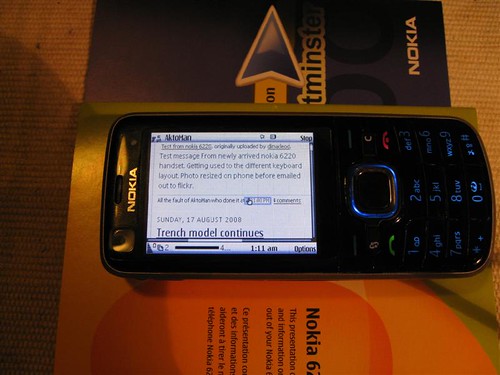
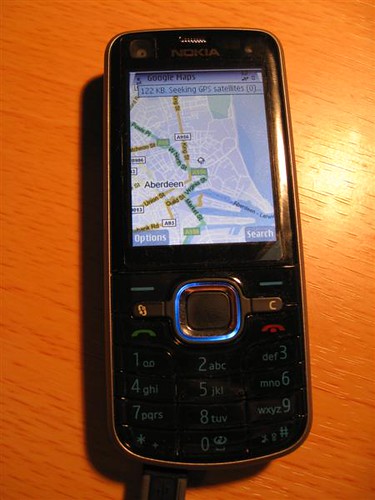
2 comments:
Hi, thanks for trying CellSpin.
You can compose a post without a network connection and then send it later when you have one.
Just ignore the msgs about no data connection (login failure, etc.), write your post, and hit "cancel" when you reach the post screen.
When you're back in the world of the connected and ready to send your post, restart the app and use the "select media" menu option on the main screen to load the post that you created earlier and to upload it.
Vince
CellSpin team
Thanks for that info, Vince. I'll give it another go.
Post a Comment